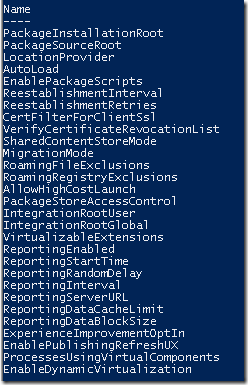 There are a few new configuration settings that can be exposed via Get-AppVClientConfiguration. Looking at the output of the PowerShell cmdlet on the side we can spot four new in total;
There are a few new configuration settings that can be exposed via Get-AppVClientConfiguration. Looking at the output of the PowerShell cmdlet on the side we can spot four new in total;
PackageStoreAccessControl
EnablePublishingRefreshUX
ProcessesUsingVirtualComponents
EnableDynamicVirtualization
PackageStoreAccessControl can restrict users from browsing, and starting applications from, the PackageInstallationRoot to locate any published applications and gain access to something that was not intended for them.
EnablePublishingRefreshUX aims at providing a user interface, a progress bar, for the publishing refresh operation. Since the new architecture for App-V 5 has been put into production this is a topic that has surfaced that the publishing refresh is slower compared to App-V 4.X and interrupts the user. As part of improving that experience there are two changes – one is to provide the user with a visual indicator on how far along the progress is. The second part is that the start menu is only refreshed for every 5 applications that are published – to avoid it refreshing to often.
The Sync-AppVPublishingServer also has a –HideUI to give the option to not present the progress bar when performing a sync.
ProcessesUsingVirtualComponents is a new setting that seems to relate to the ability to provide the new shell extensions and the browser helper objects. Its not documented, but it seems to provide a list of processes that can access the virtual environment to utilize resources part of the package.
Sample value; ProcessesUsingVirtualComponents {%SystemRoot%\explorer.exe, %Program…
EnableDynamicVirtualization simple toggles the ability to use the virtual extensions on or off.
Hi
Any word on when SP2 will graduate from Beta to a release?
Hello,
At this stage – that is unknown