Regardless of what version of the ConfigMgr agent (2012 –> 1602) you get – there still seems to be a possibility to have left-overs from ConfigMgr 2007.
within the SCClient log-file the following error would be bitcoin casino rtg generated;
Exception Microsoft.SoftwareCenter.Client.Data.WmiException: Provider load failure (Microsoft.SoftwareCenter.Client.SingleInstanceApplication at OnGetException)The following is presented to the user when starting Software Center
Software Center can not be loaded. There is a problem loading the required components for Software Center.
It seems that this is due to a reference no longer in use – the dcmsdk.dll, located under SysWOW64 (on 32-bit systems). Sample output using reg query:
HKEY_LOCAL_MACHINE\Software\Wow6432node\classes\CLSID\{555B0C3E-41BB-4B8A-A8AE-8A9BEE761BDF} (Default) REG_SZ Configmgr Desired Configuration WMI Provider HKEY_LOCAL_MACHINE\Software\Wow6432node\classes\CLSID\{555B0C3E-41BB-4B8A-A8AE-8A9BEE761BDF}\InProcServer32 (Default) REG_SZ C:\WINDOWS\SysWOW64\CCM\dcmsdk.dll End of search: 2 match(es) found.Fix? Delete the registry key – sample command line;
reg delete HKLM\Software\Wow6432node\classes\CLSID\{555B0C3E-41BB-4B8A-A8AE-8A9BEE761BDF} /f
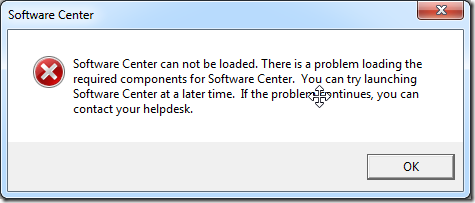
Hi
I have faced this error for a different reason.
We have Visual C++ 2013 x86 and x64 redistributables in our target image. If you install a later version of one of these redistributables, it removes BOTH previous versions x86 and x64. So you become having only one version of them – x86 or x64. It breaks SCCM client and it starts generating the error on your screenshot and log-file
Great, it works.
Thank you for sharing this information …
Thank you for sharing. This worked perfectly.
This did not work for me. Still getting the same issue
Not working for me either…
Lifesaver! Worked like a charm when all other fixes failed.
I found this issue solution so if we disconnect LAN cable or Wifi connection slowly and you can see this problem in your screen.
Please check your network
We have had this recently with SCCM 1710 with hotfix rollup installed. We found the cause was the rootccmclientSDK WMI namespace permissions where missing for the INTERACTIVE principal.
On a working device, it should have Execute and Enable ticked for this and all sub namespaces.
This can be fixed remotely on machines with wmimgmt.msc or should be able to be scripted (we haven’t done this yet).
We have yet to find the cause of this issue but this solution is working without a full client reinstall and without touching VC runtimes or .net Framework.
HTH
Backslashes stripped above, should be…
root backslash ccm backslash clientSDK.
🙂
Shaun, your fix worked for me. Thanks a bunch for posting!!!!!!
thank you very much for posting this. I was pulling my hair out trying to understand why it would not load
New to this, but i think im having the permissions issues described. I can launch the software center if i right click on it and run it as admin, but clicking it normally gives me the error about the software center and problems loading components. Anyone able to assist with this with a little more detail?
Like Ole said ….. Lifesaver! Worked like a charm when all other fixes failed.
I tried all the tricks mentioned above… none worked… and then I just reinstalled WIN 10 and all is well
Hello evrybody ,
I had the same poblem
I resolved it by running this command line as admistrator :
Invoke-WmiMethod -Namespace rootCCM -Class SMS_Client -Name SetClientProvisioningMode -ArgumentList $false
Had this problem on 2008SP2 (soon to be decommed)
It worked for me.
Thanks for sharing.