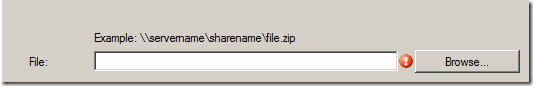Application Virtualization 5 can be deployed with SCCM 2012 quite easily, but there are some prerequisites that needs to be sorted out and as a good practice several Visual C++ needs to be natively deployed. First of all – we need to collect all the prerequisites
Windows Management Framework 3.0
Visual C++ 2005 SP1 ATL Security Update
Visual C++ 2005 SP1 MFC Security Update
Visual C++ 2008 SP1
Visual C++ 2008 SP1 ATL Security Update
Visual C++ 2008 SP1 MFC Security Update
Visual C++ 2010 SP1
Visual C++ 2012
.NET Framework 4.5
Microsoft Security Advisor: Insecure library loading could allow remote execution
Next step is to extract all MSIs and / or any MSU files. Using 7zip most of the above executable files can be extracted by simply opening it in 7zip. Others might require a switch. See this as an example for VC++ 20;
Extract MSI from Visual C++ 2012 Redistributable
Next is to download the exported SCCM Application;
AppV5.zip
Within SCCM 2012 you simply open the applications node, right-click and choose Import Application;
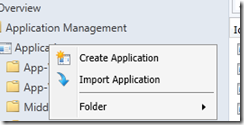
After that you locate the downloaded ZIP-file;
After some workloads – all the applications will be defined.
Some words before you get started;
You need to test this within your environment. Your computers may reboot. It may not be the desired configuration. There may be specific configurations which aren’t tested. Test this and do it thoroughly within a lab-environment.