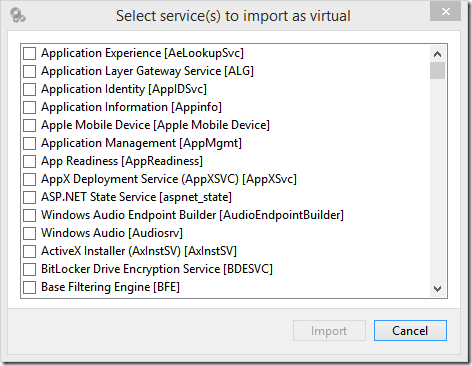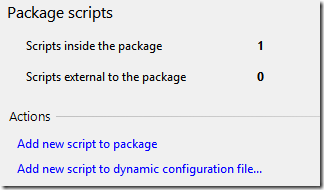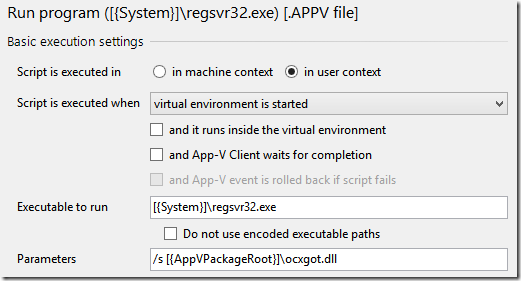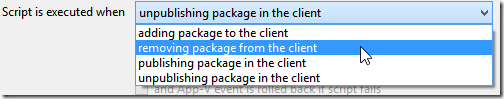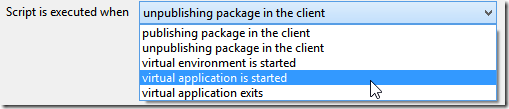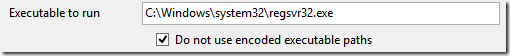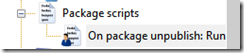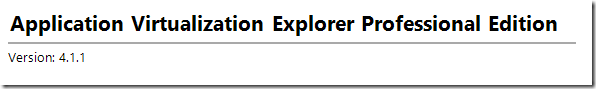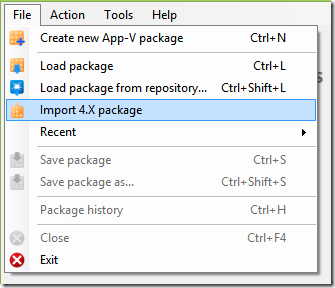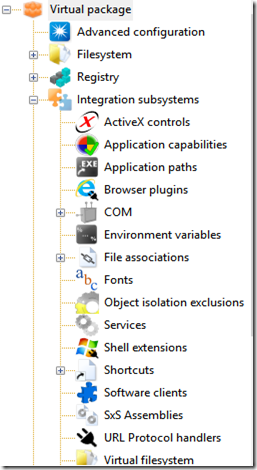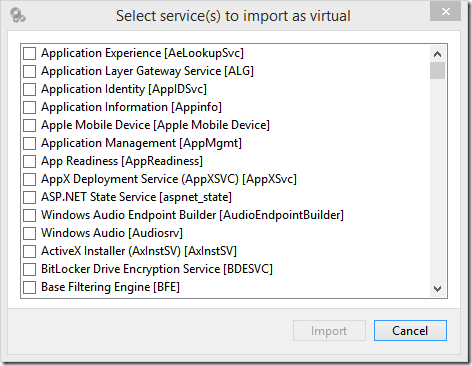Kalle Saunamäki is a reallly deep dive kind of guy. He knows a lot about the App-V 4 filesystem, the App-V 4 client and now he is digesting the App-V 5 client.
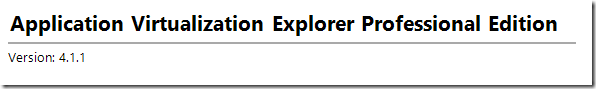
How does one notice this? Well, he is the creator of the most amazing App-V 4 / 5 editing tool. Anyone doing any type of packaging for App-V needs this tool.
Convert
Have you previously tried converting packages from App-V 4 to App-V 5? Seems really as the process is the following;
- Install the sequencer on a dedicated VM
- Run PowerShell cmdlets to spit out a new package
- Open the package to, and save the package again to get all new virtual extensions.
AVE does this in a much faster and easier way. Simply choose to Import the 4.X package, and then save it as a brand new package. This can happen on any workstation you are using, even if you have the App-V client installed!
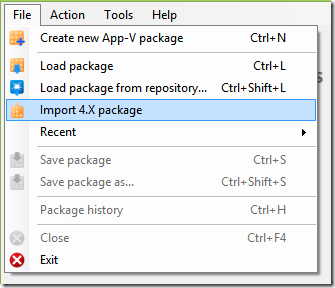
Whats in my package?
Have you wondered exactly what a package contains? As the sequencer only reveals the VFS and registry (and sometimes the shortcuts and FTAs), quite often you resort to reading the DynamicConfig-files that are produced in XML – after you save the package. And even when reading the XML-files trying to understand what will get published on a client – there are quite a few entries missing (shell extensions and browser plugins as a sample).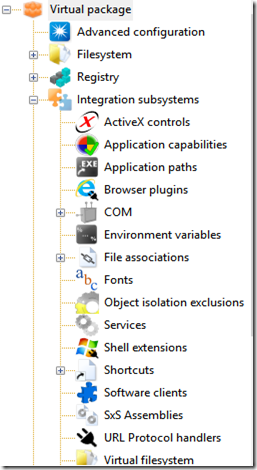
AVE will immediately make this visible and more to that!
Services
How about this great feature! Did a service you captured get left out? You can import it and directly insert into the package;