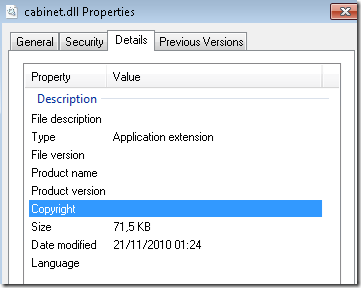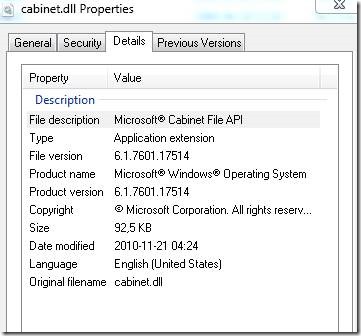While troubleshooting the failure of the ConfigMgr 2012 R2 Client to install on a generic Windows 7 x64 installation on a machine we spent numerous hours digesting the following error code that refused the completion of the installation in the CCMSETUP.log file
Failed extract manifest file from cab file 'C:\WINDOWS\ccmsetup\ccmsetup.cab'. Error 0x80070008. File may be corrupt.
In the end it seemed that the inkling that the ccmsetup.cab was corrupted was false (surprise!), however the client did have issues extracting the manifest from it and so the installation halted.
Looking up the error code a generic answer is given:
Not enough storage is available to process this command. Source: Windows
The error code immediately leads to a KB-article by Microsoft (and written in similiar style by many other vendors and bloggers) that would hint towards manipulating the IRPStackSize registry key for older (Windows 2000..) versions of Windows to resolve the issue. Unfortunately Windows 7 will not be so easily tamed.
After reviewing the Process Monitor logs one idea came that it utilized the CABINET.DLL in C:\Windows\System32 to extract the information. Review the details tab revealed this;
A client without the issues gave us these properties:
Most likely a execution of SFC /SCANNOW might have resolved the issue, however since we knew the file we were interested in it was simply replaced with a known working version from a different machine.