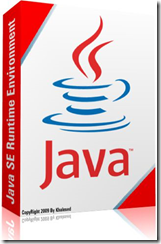 I created an MST-file for the Oracle JRE 7 Update 51 MSI and thought it would be a good idea to make it available for download.
I created an MST-file for the Oracle JRE 7 Update 51 MSI and thought it would be a good idea to make it available for download.
Do note that in JRE 7 U45 there is a new exception-list which can be configured – another potential way to customize your package. See the exceptionlist documentation
How do you retrieve the Java 7 MSI-files?
See this FAQ answer for Oracle;
https://java.com/en/download/faq/msi.xml
Very detailed guide;
http://www.74k.org/extracting-java-msi-from-java-exe
How do you pre-configure settings for the deployment?
See this very detailed explanation from Oracle about deployment.properties;
What does the MST file contain?
Registry-key to disable updates
[HKEY_LOCAL_MACHINE\SOFTWARE\JavaSoft\Java Update\Policy] "EnableJavaUpdate"=dword:00000000 "EnableAutoUpdateCheck"=dword:00000000
Properties set to set security level for web-browsers to medium
WEB_JAVA_SECURITY_LEVEL set to M
(options are V for Very High and H for High (default)
Custom action to remove start menu shortcuts
Will remove the following directory;
%PROGRAMDATA%\Microsoft\Windows\Start Menu\Programs\Java
Download the MST-file here
There is a very detailed post on Itninja about the possibilites for deployment if more tweaking is necessary.