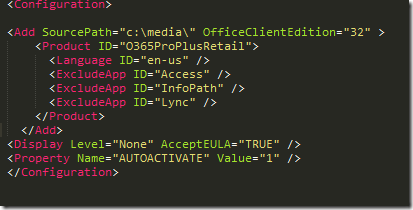With the latest release (June 5) of Office Deployment Tool there is the ability to exclude applications when creating a package. For example, if you don’t want to deploy – say Lync? – even though you are technically licensed for it.
How does it work?
Create your XML-file
The XML defines what product you want to deploy / create an App-V package for.
A reference can be found on Technet, with the entire list of all applications that can be excluded. Do note that each application you want to exclude is a new line within the XML-file
<Configuration> <Add SourcePath="c:\media\" OfficeClientEdition="32" > <Product ID="O365ProPlusRetail"> <Language ID="en-us" /> <ExcludeApp ID="Access" /> <ExcludeApp ID="InfoPath" /> <ExcludeApp ID="Lync" /> </Product> </Add> <Display Level="None" AcceptEULA="TRUE" /> <Property Name="AUTOACTIVATE" Value="1" /> </Configuration>
Run the command-line
Download source media;
setup.exe /download c:\media\configuration.xml
Create the App-V package;
setup.exe /packager c:\media\configuration.xml c:\media\package
Now you have a package!
Just to deploy!
Remember, Office is only supported to be deployed as a global package when using App-V
Read more about this on Technet!