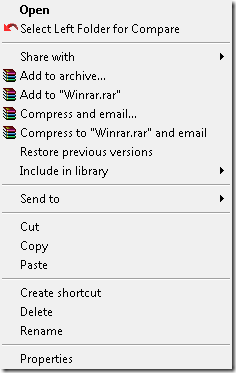Since I first started looking at App-V (4.1) back in 2006 – there was one feature that has always been wished upon.
Right-click menus – aka shell extensions.
Aaron Parker has previously written a hack which could resolve this, but its not been widely used and requires a lot of work but does not provide all functionality. The initial idea came from VMware and howto leverage the MSI-file to “workaround” the issue
Why? Since day 1 – part of the App-V training has been to sequence a “simple” application. Such as WinZip, WinRar or any other common compression utility part of any standard desktop deployment. However, when deploying this in production a single topic always surfaced and gave App-V a bad reputation within all companies. Shell extensions were not supported as an extension. In essence – the knowledge the operating system had about any existence of a virtual application was shortcuts and file type associations. It has taken from 2006 and up until App-V 5.0 RTM in 2012 until this changed in anyway. App-V 5.0 introduced major feature changes in this area and this of course brought a lot of hope up.
This hope has now turned into reality.
I can not praise Microsoft enough to finally provide us with this feature request.
As you can see – both WinRar and Beyond Compare have been deployed to a client, and as soon as a right-click menu is presented with the options – the package is in use.
What do you need todo during sequencing to make this work? Nothing – it just works!
Finally – we can truly aim for that 100% virtualized applications scenario being in reach for any environment. Its not quite there, but it is not far away.
New extensions are;
ActiveX controls
Browser Helper Object
Context Menu Handler
Drag-and-drop Handler
Drop target handler
Data object Handler
Property sheet handler
Infotip handler
Column