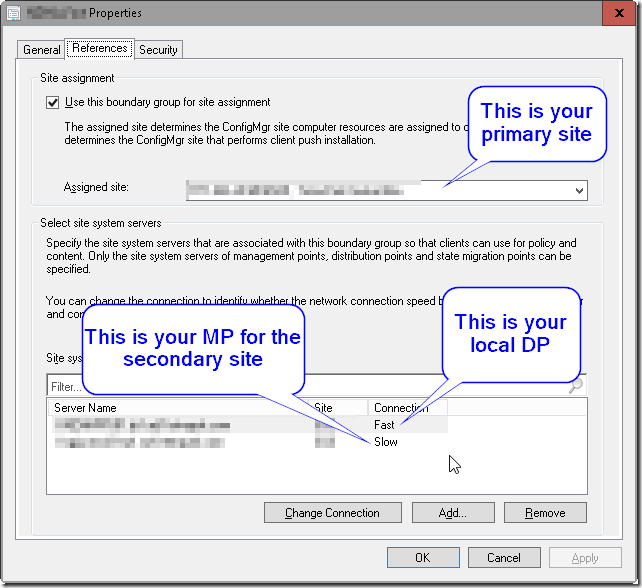After spending a few hours reading about how-to configure Boundaries and Boundary Groups in regards to Secondary Sites in ConfigMgr 2012 I was yet to find something that really made anything explicitly clear. How does a client know that it’s it should be communicating with the Secondary Site?
So far I gathered that Site Assignment can not be conflicting with other boundaries, but Distribution Points can be assigned all over the place.
And you can associate one or more distribution point with each boundary group. You can also add a single distribution point to multiple boundary groups. The default behavior is to choose the closest server from which to transfer the content from. And remember that ConfigMgr 2012 supports that a client is a member of multiple boundary groups for content location, but not for automatic site assignment
From <https://msandbu.wordpress.com/2012/10/05/boundaries-and-boundary-groups/>
To further understand the site assignment I read the most quoted blog all over the internet. Something’s became more clear – such as the fact that the Primary Site should always be used as the Site Assignment for a boundary.
Note that none of this implies that MPs are located using Content Location Boundary Groups, just the fact that a client is within the scope of a secondary. MP retrieval in ConfigMgr 2012 is not based on client location, just site assignment. The above also does not imply that clients will fallback to a primary site if the MP in the secondary site is down; when an MP at a secondary goes down, clients within the scope of that secondary are essentially on an island unless you change the Boundary Groups and wait for their 25 hour re-evaluation cycle or the clients detect a network change.
From <http://myitforum.com/myitforumwp/2012/08/02/secondary-sites-and-boundary-groups/>
Yet another thread provided some insight into that MPs are actually evaluated if they are part provided as a preferred management point.
- They enable clients to find a primary site for client assignment (automatic site assignment).
- They can provide clients with a list of available site systems that have content after you associate the distribution point and state migration point site system servers with the boundary group.
- Beginning with System Center 2012 Configuration Manager SP2, they support management points and can provide clients with a list of preferred management points.
From <https://technet.microsoft.com/en-us/ec3bae17-9b97-42d0-9c23-f634a3665606>
This last quote made it click though… If a boundary group is used for both site assignment and for content location the Management Point (of the Secondary Site) should also be specified in the list of Distribution Points.
Here is the conclusion:
Irrespective of the option “Clients prefer to use management points specified in boundary groups” is selected or not selected, If the hierarchy contains a Secondary Site with multiple Boundary Groups associated with it for site assignment, each Boundary Group “MUST” have the Management Point of that Secondary Site is added.
Well, how does this actually look?
Now, this has to be the piece of historic GUI that simply has been left behind. Its ugly, and no one truly gets this. In the above case – a client that is a member of the above Boundary Group will be communicating to the Secondary Site. I wonder what happens if there are conflicts with assigned MPs…?
The check-mark Use this boundary for site assignment has been recommended to separate into a separate boundary group (gives clarity I suppose). Secondary Sites should never be used for site assignment.I can only assume (based on the last quote I posted above) that if a Site Assignment and a Site Server System are separated the addition of both a Secondary Site MP and a local DP into the Site Systems Server-part are not necessary. I haven’t confirmed this though…
Incase you want to see how many clients are assigned to a specific Management Point a splendid fella just posted a simple SQL-query to identify this.