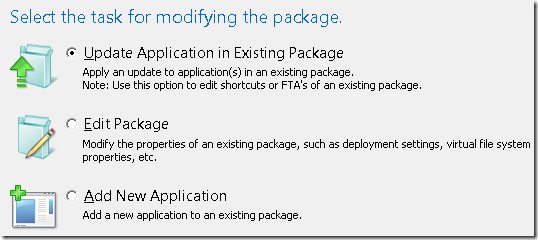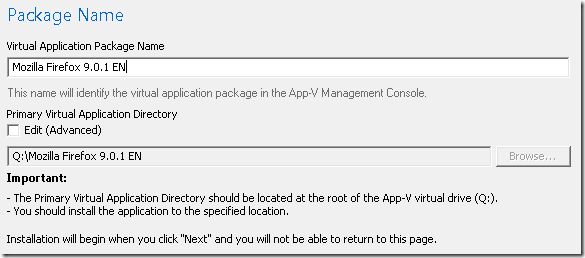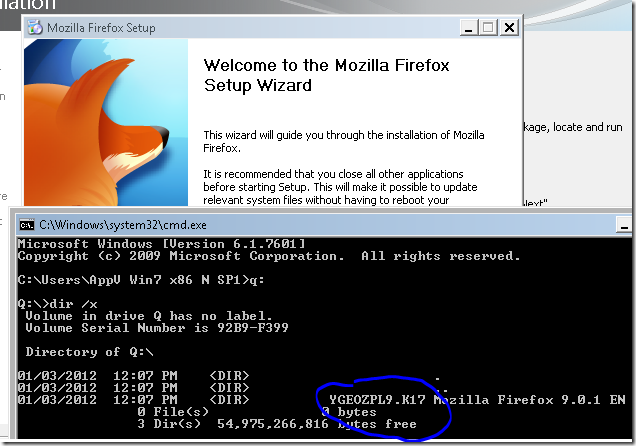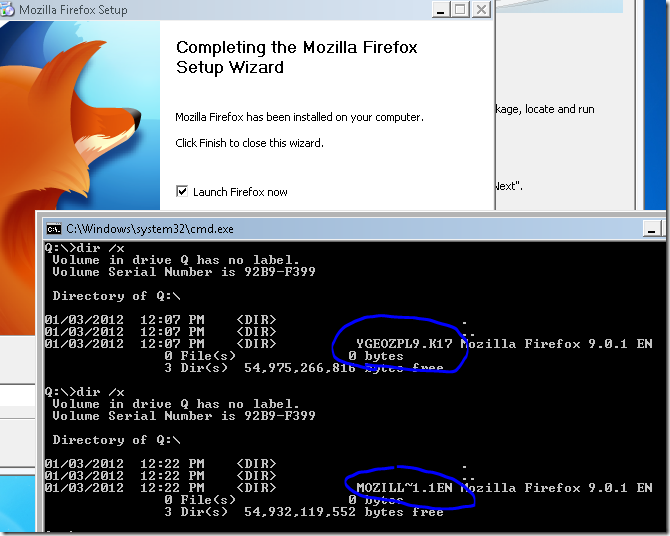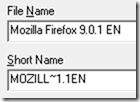[repost]
 To continue to highlight successful sequencing and the efforts and mindset that goes into it – here comes the a second interview. Fellow Microsoft MVP, who I actually have met in person, Tsuneyuki Mitsugi from Japan who posted a very specific fix for resolving a PDApp.exe crash – quite common when sequencing several Adobe applications. Tsuneyuki unfortunately doesn’t speak English and therefore this interview is only possible by using the powers of interpretation and Google Translate. Even though there is a barrier of lacking a common language, lets hope that everyone can enjoy the below answers and understand the importance of sharing knowledge.
To continue to highlight successful sequencing and the efforts and mindset that goes into it – here comes the a second interview. Fellow Microsoft MVP, who I actually have met in person, Tsuneyuki Mitsugi from Japan who posted a very specific fix for resolving a PDApp.exe crash – quite common when sequencing several Adobe applications. Tsuneyuki unfortunately doesn’t speak English and therefore this interview is only possible by using the powers of interpretation and Google Translate. Even though there is a barrier of lacking a common language, lets hope that everyone can enjoy the below answers and understand the importance of sharing knowledge.
(another fix by Tsuneyuki for Quicktime)
Hi Nicke Källén san
It answers your question.
Please E-mail when you do not understand the translation. English
>How long experience do you have of App-v (or softgrid?) and what type of environments have you been working with (TS, desktop)?
From 2005, since it was Softricity Softgrid – working with a lot of desktops.
Original;
It is from 2005. It does from Softricity SoftGrid. There are a lot of Desktop.
>What communities are you active in? Any public blog / forums that you might show up in?
It acts in a Japanese Microsoft forum of App-V
Twitter @tunemicky
http://social.technet.microsoft.com/forums/ja-JP/appvja/threads/
>What is installed on your computer? Whats the must-have application you always use?
Microsoft Office2010(Excel,Word,PowerPoint,Access,Outlook)
Visual Studio 2010
Firefox
Google Chrome
IE9
>Since you posted a recipe for Photoshop Elements – lets ask how that came about
>How long did it take?
3 takes
First time is fail
Information on the forum was found by the Google
Second time is succuess
It moved when executing it based on the information.
But PDapp.exe crash issue happen
Third time is success perfectory
It moved without trouble when the DLL version of the module of the third error was updated and it corresponded.
It fed back to the forum.
>What problems did you experience and how did you find the solutions to them?
Because PDapp.exe had crashed by the application error, the event viewer was confirmed.
Side by Side (SxS) error had occurred.
The “Resource Hacker” confirmed PDapp.exe.
http://angusj.com/resourcehacker/
Embedded Application Manifest file is setting fixed version Microsoft.VC90.CRT Runtime requirements
It is difference version dll.
Next I check it from c:\Program Files\Common Files\Adobe\OOBE\PDApp\core\Microsoft.VC90.CRT files version
Next step
I check it from Q:\<PACKAGE_ROOT_DIR>\VFS\CSIDL_PROGRAM_FILES_COMMON\Adobe\OOBE\PDApp\core\Microsoft.VC90.CRT
This problem is that perhaps, DLL of the version difference is in the Microsoft.VC90.CRT folder.
>Any special tools in use while troubleshooting?
Sysinternal Tools
SoftGrid Sequencer version 4.1.0.56
version 4.1.0.56 sequencer is not generation *.config files , Microsoft.VC90.CRT folder
Because it sequencer version not support SxS
>How many applications have you sequenced?
over 200 apps
>Was the solutions above mostly based on experience or from the general documentation of MS / elsewhere?
I read MS documentation English ,Japanese
Aaron Parker’s Blog
http://blog.stealthpuppy.com/appvrecipes/
SoftGridGuru
http://www.softgridguru.com/
AppDeploy.com
http://www.appdeploy.com/
>How come you decided to share your solution?
It acts in a Japanese Microsoft forum of App-V
http://social.technet.microsoft.com/forums/ja-JP/appvja/threads/
>Any special thanks you wish to send-out?
Aaron Parker
Aaron Parker’s Blog!! very nice
>What improvements do you wish to see in app-v?
Not generation *.config files , Microsoft.VC90.CRT folder!
like a version 4.1.0.56 sequencer
it is not generation *.config files , Microsoft.VC90.CRT folder
Because it sequencer version not support SxS
best regards
@tunemicky