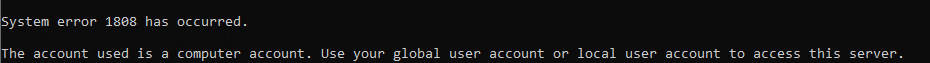This is a repost of an old article published on an old blog.
When packaging the Adobe Acrobat plugin ISI Toolbox 6.1 Pharma on a x86 environment and moving the package to a x64 environment – it complains about corrupt licensing. The installer seems to have issues running and installing on a x64 platform – so using App-V you can leverage the fact that you get around the installation while moving forward.
The error states;
Failed to initialize license License object
Sequencer
Windows XP SP3
Main package; Adobe Acrobat Pro 9.4.3
Suited Package; ISIToolBox_61_Pharma_Release_072309
App-V 4.6 SP1 sequencer (probably has no relevance – just that DSC is less hastle with this version)
Note; Do not start Adobe Acrobat while sequencing at any point
Client
Windows 7 x64
App-V 4.6 SP1 client + Hotfix package 1
When performing a vanilla sequence the following is noted just before the error message when reviewing the background activity with Process Monitor.
This indicates a hard-coded path – something often located in a .ini-file or registry. Just checking the registry gave me a bunch of stuff – locate the key that needs to be updated below. You can find the correct places for the version you are using by searching for isi.license.dll.
Usually App-V solves these types of issues by replacing paths with variables (CSIDL), however since it says file:// and then the path – App-V assumes that this is a link to something not part of the package – therefore we have to manually change the path.
There were some assembly references I did not update (they are not listed at all below).
Windows Registry Editor Version 5.00
[HKEY_CLASSES_ROOT\CLSID\{063018F7-202A-3701-9525-A57EAEAF259A}\InprocServer32\1.1.4.1001]
“Assembly”=”ISI.License, Version=1.1.4.1001, Culture=neutral, PublicKeyToken=f44a930efc8ab7ca”
“Class”=”ISI.License”
“CodeBase”=”file:///C:/Program Files (x86)/Common Files/ISI/ISIToolBox/License/ISI.License.DLL”
“RuntimeVersion”=”v1.1.4322”
[HKEY_CLASSES_ROOT\CLSID\{0B278123-78A5-3B6F-A3A4-9732FDEEDBA0}\InprocServer32]
@=”mscoree.dll”
“Assembly”=”ISI.License, Version=1.1.4.1001, Culture=neutral, PublicKeyToken=f44a930efc8ab7ca”
“Class”=”ISI.LicenseInvalidMachineException”
“CodeBase”=”file:///C:/Program Files (x86)/Common Files/ISI/ISIToolBox/License/ISI.License.DLL”
“RuntimeVersion”=”v1.1.4322”
“ThreadingModel”=”Both”
[HKEY_CLASSES_ROOT\CLSID\{0B278123-78A5-3B6F-A3A4-9732FDEEDBA0}\InprocServer32\1.1.4.1001]
“Assembly”=”ISI.License, Version=1.1.4.1001, Culture=neutral, PublicKeyToken=f44a930efc8ab7ca”
“Class”=”ISI.LicenseInvalidMachineException”
“CodeBase”=”file:///C:/Program Files (x86)/Common Files/ISI/ISIToolBox/License/ISI.License.DLL”
“RuntimeVersion”=”v1.1.4322”
[HKEY_CLASSES_ROOT\CLSID\{C4856FE7-44B4-3DBF-8F94-768949D66B9E}\InprocServer32]
@=”mscoree.dll”
“Assembly”=”ISI.License, Version=1.1.4.1001, Culture=neutral, PublicKeyToken=f44a930efc8ab7ca”
“Class”=”ISI.LicenseCorruptException”
“CodeBase”=”file:///C:/Program Files (x86)/Common Files/ISI/ISIToolBox/License/ISI.License.DLL”
“RuntimeVersion”=”v1.1.4322”
“ThreadingModel”=”Both”
[HKEY_CLASSES_ROOT\CLSID\{C4856FE7-44B4-3DBF-8F94-768949D66B9E}\InprocServer32\1.1.4.1001]
“Assembly”=”ISI.License, Version=1.1.4.1001, Culture=neutral, PublicKeyToken=f44a930efc8ab7ca”
“Class”=”ISI.LicenseCorruptException”
“CodeBase”=”file:///C:/Program Files (x86)/Common Files/ISI/ISIToolBox/License/ISI.License.DLL”
“RuntimeVersion”=”v1.1.4322”
[HKEY_CLASSES_ROOT\CLSID\{DEE60E4D-4E40-3F3E-95C7-63B85AD2A17F}\InprocServer32]
@=”mscoree.dll”
“Assembly”=”ISI.License, Version=1.1.4.1001, Culture=neutral, PublicKeyToken=f44a930efc8ab7ca”
“Class”=”ISI.LicenseInvalidException”
“CodeBase”=”file:///C:/Program Files (x86)/Common Files/ISI/ISIToolBox/License/ISI.License.DLL”
“RuntimeVersion”=”v1.1.4322”
“ThreadingModel”=”Both”
[HKEY_CLASSES_ROOT\CLSID\{DEE60E4D-4E40-3F3E-95C7-63B85AD2A17F}\InprocServer32\1.1.4.1001]
“Assembly”=”ISI.License, Version=1.1.4.1001, Culture=neutral, PublicKeyToken=f44a930efc8ab7ca”
“Class”=”ISI.LicenseInvalidException”
“CodeBase”=”file:///C:/Program Files (x86)/Common Files/ISI/ISIToolBox/License/ISI.License.DLL”
“RuntimeVersion”=”v1.1.4322”
[HKEY_CLASSES_ROOT\CLSID\{EF11C26C-CE73-30C6-8D58-8085BBBB8FF4}\InprocServer32]
@=”mscoree.dll”
“Assembly”=”ISI.License, Version=1.1.4.1001, Culture=neutral, PublicKeyToken=f44a930efc8ab7ca”
“Class”=”ISI.LicenseExpiredException”
“CodeBase”=”file:///C:/Program Files (x86)/Common Files/ISI/ISIToolBox/License/ISI.License.DLL”
“RuntimeVersion”=”v1.1.4322”
“ThreadingModel”=”Both”
[HKEY_CLASSES_ROOT\CLSID\{EF11C26C-CE73-30C6-8D58-8085BBBB8FF4}\InprocServer32\1.1.4.1001]
“Assembly”=”ISI.License, Version=1.1.4.1001, Culture=neutral, PublicKeyToken=f44a930efc8ab7ca”
“Class”=”ISI.LicenseExpiredException”
“CodeBase”=”file:///C:/Program Files (x86)/Common Files/ISI/ISIToolBox/License/ISI.License.DLL”
“RuntimeVersion”=”v1.1.4322”
[HKEY_CLASSES_ROOT\CLSID\{FFEB2081-F83C-35B9-953C-07424028766D}\InprocServer32]
@=”mscoree.dll”
“Assembly”=”ISI.License, Version=1.1.4.1001, Culture=neutral, PublicKeyToken=f44a930efc8ab7ca”
“Class”=”ISI.Register”
“CodeBase”=”file:///C:/Program Files (x86)/Common Files/ISI/ISIToolBox/License/ISI.License.DLL”
“RuntimeVersion”=”v1.1.4322”
“ThreadingModel”=”Both”
[HKEY_CLASSES_ROOT\CLSID\{FFEB2081-F83C-35B9-953C-07424028766D}\InprocServer32\1.1.4.1001]
“Assembly”=”ISI.License, Version=1.1.4.1001, Culture=neutral, PublicKeyToken=f44a930efc8ab7ca”
“Class”=”ISI.Register”
“CodeBase”=”file:///C:/Program Files (x86)/Common Files/ISI/ISIToolBox/License/ISI.License.DLL”
“RuntimeVersion”=”v1.1.4322”
[HKEY_CLASSES_ROOT\Record\{21E52839-5296-3F32-9B13-4F9FF30FD183}\1.1.4.1001]
“Assembly”=”ISI.License, Version=1.1.4.1001, Culture=neutral, PublicKeyToken=f44a930efc8ab7ca”
“Class”=”ISI.LicenseHResult”
“CodeBase”=”file:///C:/Program Files (x86)/Common Files/ISI/ISIToolBox/License/ISI.License.DLL”
“RuntimeVersion”=”v1.1.4322”
[HKEY_CLASSES_ROOT\Record\{F4EA5A3C-EE9B-3FB0-A2B7-D18B82E6259E}\1.1.4.1001]
“Assembly”=”ISI.License, Version=1.1.4.1001, Culture=neutral, PublicKeyToken=f44a930efc8ab7ca”
“Class”=”ISI.LicenseType”
“CodeBase”=”file:///C:/Program Files (x86)/Common Files/ISI/ISIToolBox/License/ISI.License.DLL”
“RuntimeVersion”=”v1.1.4322”