Just a quick-test of a TFTP server – just to validate if it is responsive…
These commands be run from any client (screenshots are from Win7)
Step 1
Install the TFTP Client
Step 2
Run the command in a folder where you have permissions to write in
tftp -1 <servername> GET \boot\x86\wdsnbp.com
If the TFTP-client is not installed the below error message will be received
If it is successfull, you will have downloaded a small file
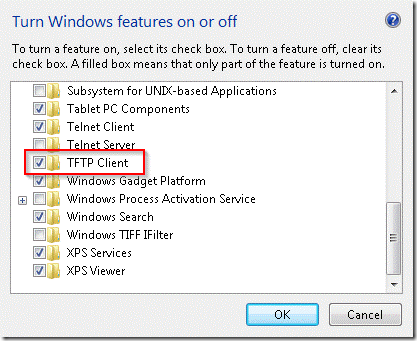
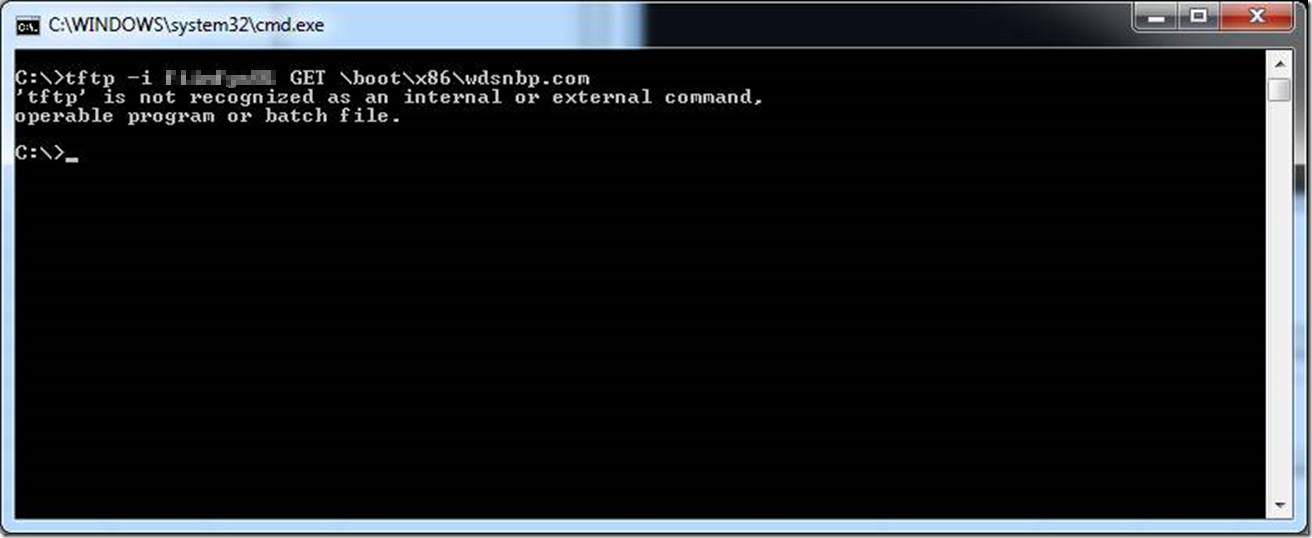
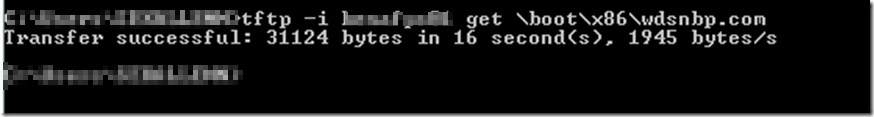
Hi! Thank you for your post, I find it very useful,
there is a little mistake, on the command line:
tftp -1 GET bootx86wdsnbp.com
should to be like:
tftp -i GET bootx86wdsnbp.com
regards
My WDS server is working perfectly good.
Still, this command give my a connection error.