Since we have so many new releases coming up – it was time to set how well they co-exist. App-V 5 Beta 2 is out and inorder to support that in a SCCM 2012 environment – we need SCCM 2012 SP1 deployed into the environment. Once that happens – some new options are available that we will browse through.
When creating a new application – we have the option of two different Application Virtualization applications. One is the legacy-format of App-V 4.6, and now App-V 5 is also available as a choice.
The wizard is pretty easy – you select the .appv-file created during your packaging efforts and the application will be imported into the environment. If you verify the properties of the deployment type – you can see a new tab;
Virtual Environments can be setup within the newly available node App-V Virtual Environments just below the rest of the nodes in Application Management.
Creating a new Virtual Environment might seem scary, however it simply is the new version of what was previously called Dynamic Suite Composition. From an App-V perspective – its called Connection Groups. Where the name Virtual Environment comes from seems odd – but we are just creating Connection Groups in the end.
Each connection-group needs a name, a name that only seems to be visible through SCCM-console. Reviewing later on whats deployed on the client – the name does not appear anywhere. Next step is to start adding applications to the Connection Group.
You can only see App-V 5 applications listed, keeping adding them one at a time…
It does matter in which order you add them – however only from the usage of the application. SCCM will not deploy any applications automatically part of a Connection Group, you need to make any virtual applications deployed on their own or as part of a dependency. Once a Virtual Environment (aka Connection Group) is created – if all the applications are available on a client – the Connection Group will be created through a series of Powershell commands.
The client actually executes the following commands to ensure that the Connection Group is created;
powershell.exe -ExecutionPolicy Bypass import-module 'C:\Program Files\Microsoft Application Virtualization\Client\AppvClient\AppvClient.psd1'; Add-AppvClientConnectionGroup -Path 'C:\Windows\CCM\SystemTemp\AppVTempData\ConnectionGroup_609C8E91-7A45-49D8-85EF-6F97393F6AD7.xml' powershell.exe -ExecutionPolicy Bypass import-module 'C:\Program Files\Microsoft Application Virtualization\Client\AppvClient\AppvClient.psd1'; Enable-AppvClientConnectionGroup -GroupId 609C8E91-7A45-49D8-85EF-6F97393F6AD7 -VersionId 11998038-9881-4E71-AE3F-05B8CC736CF8 -Global
As you can see – there is a XML-file referenced. This file contains the configuration of the group;
<appv:AppConnectionGroup xmlns:appv="http://schemas.microsoft.com/appv/2010/virtualapplicationconnectiongroup" AppConnectionGroupId="609C8E91-7A45-49D8-85EF-6F97393F6AD7" VersionId="11998038-9881-4E71-AE3F-05B8CC736CF8" IgnorableNamespaces="" DisplayName="ScopeId_2C452F22-4D7F-4190-B8A7-296878D46822/VirtualEnvironment_377202b9-16f7-465a-831d-60e20961c0a1"> <appv:Packages> <appv:Package PackageId="52493623-312b-4187-9d0f-505d4b8cb791" VersionId="d23059ee-91ec-466b-a115-9157b4be0604"/> <appv:Package PackageId="6d099036-5110-49bc-a2b9-c6d954bad70e" VersionId="af0d1d10-e5cc-47b4-8659-920a70acefab"/> </appv:Packages> </appv:AppConnectionGroup>
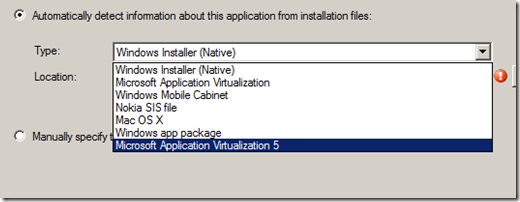
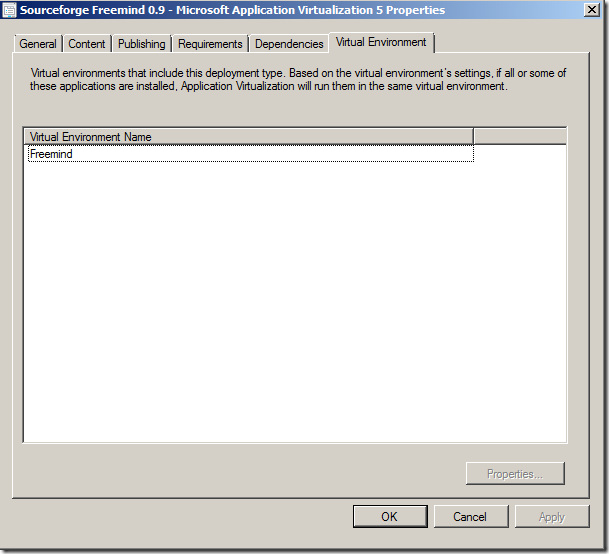
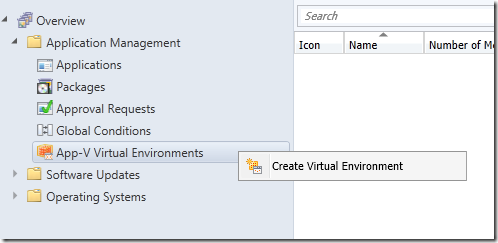
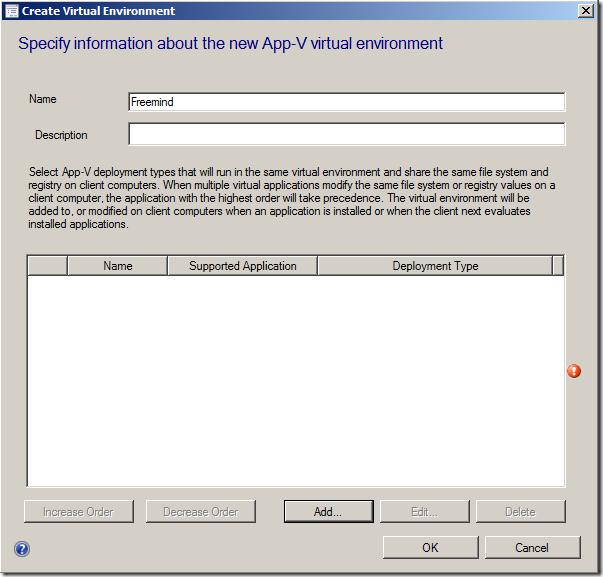
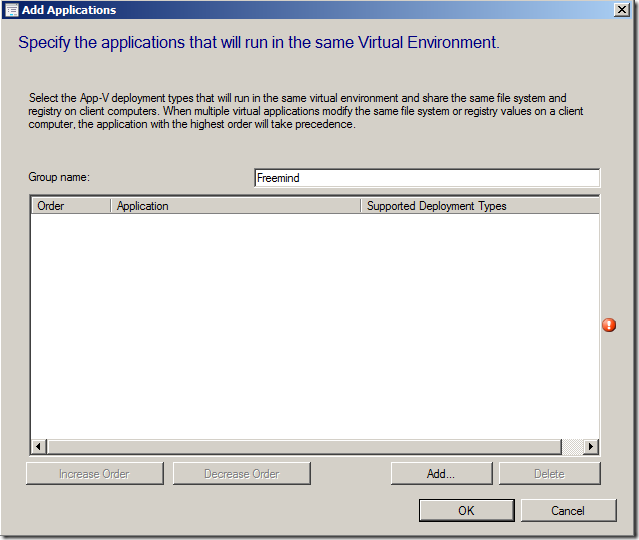
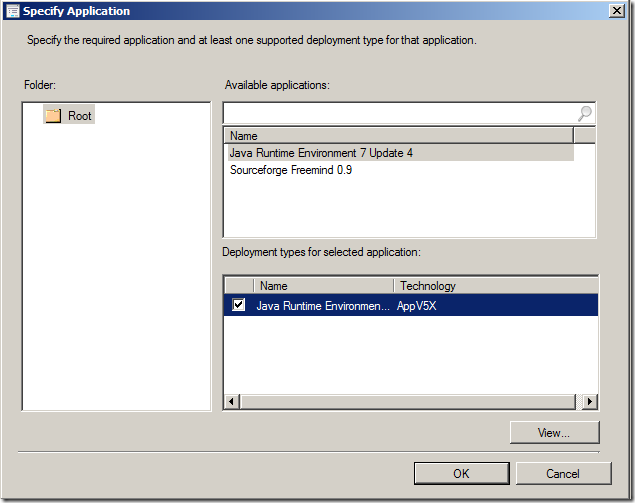
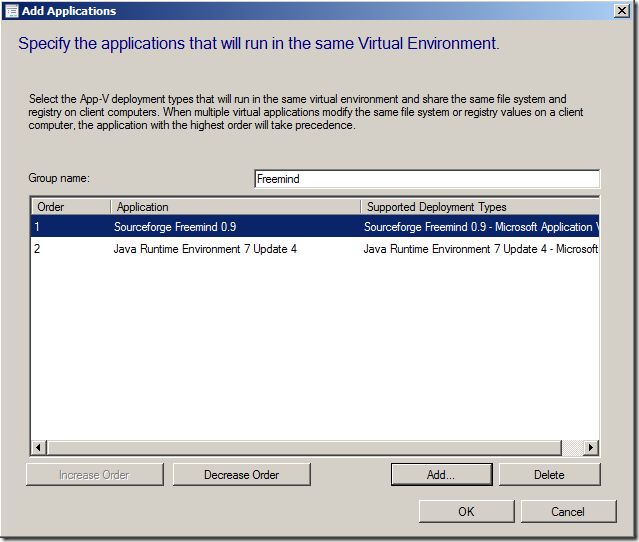
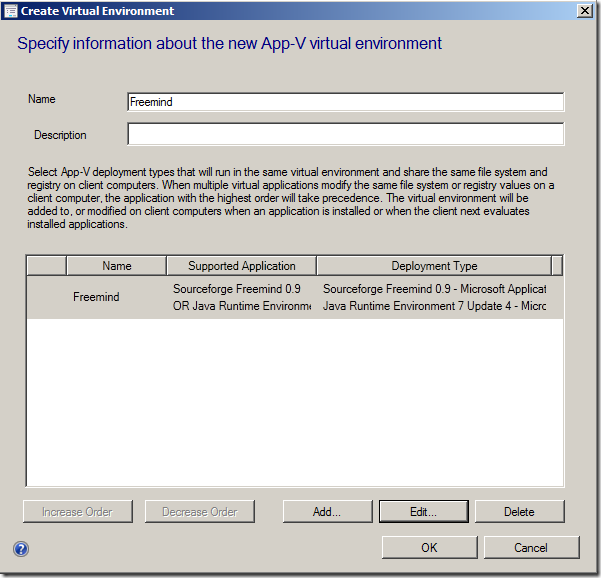
Thank you very much for this Nikke,
Very detailed and easy to follow.
Ed
Thanks a lot Nicke. There is no need to look somewhere else about the information on Connection Groups.
Hi – Any chance you can share how to configure App-v Virtual Environment within SCCM 2012 R2. For some reason, none of my app-v packages are showing up on the client machine.
The update and download button from App-v client ICON are grayed out.
Ram
Hello,
See these great docs which already are explaining the topic;
http://download.microsoft.com/download/C/0/1/C0199142-8A8F-42A3-9D3F-6E807CB248F9/Managing_AppV5_with_Configuration_Manager_2012SP1.pdf
http://www.niallbrady.com/2012/11/12/how-can-i-sequence-applications-using-app-v-version-5-for-configuration-manager-2012-sp1/
Great article, but how can you configure, for instance different user configs for specific collections/usergroups (as you can configure with appv5 full infra)?
Should you create multiple deployment type scripts with it’s specific dependency?
Virtual Environments can not be deployed to anything specific, they are tied to the App-V Deployment Type.
If you really want to separat them, yes – a unique DT would be the way togo.
Scripting is of course an option…
Can an SCCM 2012 SP1 Virtual Environment reference both APP-V 4.6 and APP-V 5.0 applications, or only apps virtualized using APP-V 5.0? Any references would be helpful. We’re trying to understand if we need to migrate all the dynamically suited apps together into APP-V 5.0, or if the virtual bubble can access both 4.6 and 5.0 apps until we have time to get everything over to 5.0. Thanks!
App-V 4 and App-V 5 are completely seperated and can not have a joint virtual environment. Virtual Environments is only for App-V 5
Clear and crisp info nicke.
Thanks for the great help!
There is a thing that I don’t understand though:
Why is there more than one group depth?
Each Group is a hard-requirement for any applications part of that Group to be installed Before creating the Connection Group