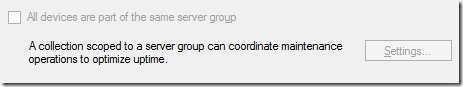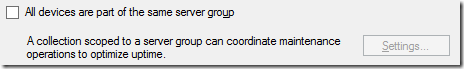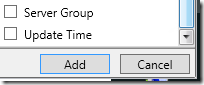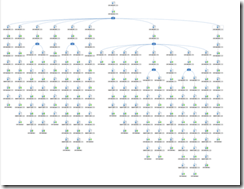Ever wondered how someone can generate an enormous inbox-backlog for a Configuration Manager site? Apart from not scaling the environment correctly based on the performance of the infrastructure and the number of clients and features its servicing – here are a two methods to bring pretty much everything to a halt.
Server Groups
Server Groups is a feature not yet released for production. It became available in ConfigMgr 1606 and has been worked on since. As one can check it is required to be enabled from Updates and Servicing under Administration in the Feature list, however its been toggled ‘On’ in a number of sites where noone has actively thought about using this feature. Perhaps its toggled on per default?
There are a great number of write-ups by independt specialists aswell as an extensive Microsoft documentation.
The Server Group is defined per collection, and there are a few safeguards in place to avoid harm – for example you can’t se this on the generic ConfigMgr collections – such as the All systems
Any other collection, regardless of how many members it has, can toggle this on.
Locating these collections that are enabled for Server Groups is fairly easy by simplying recursively searching for all collections that has Server Groups to Yes – check the Server Group search criteria.
Create the backlog
The intent is to control Software Updates and in what order they are applied. If Server Group is enabled for a collection with all (or many devices) and these devices have deadline for a Software Update set – things will happen directly after these deadlines. Each client will effectively send a status update regarding patching status roughly once every 5 minutes (or each minute?)
Now, watch that backlog go…
Relationships – Dependency or Supersedence
Deeply burried with a side-note on howto create Dependencies within a Configuration Manager application is the following limit specified;
In some cases, a deployment type is dependent on a deployment type that also contains dependencies. In this scenario, where a chain of dependencies exists, the maximum number of supported dependencies in the chain is five.
Source: Technet¨
After effective testing the following is concluded – this isn’t a hard-limit that measures the limit of 5 level deep dependency chain – but rather a complete halt of so many things when its to ‘complex’ and ‘to large’. Or – its not the exact number of 5 that is the limit but rather that depending on loads of factors (complexity of application object, how many, how deep etc) this will eventually generate a failure of the handling within the Configuration Client or simply to many status messages sent. Also – the limit is very applicable for supersedence.
A chain of 5 dependencies or supersedences is a very good estimate for when things will function, and beyond that you are at the mercy of luck and testing to see if things work.
What adds payload and therefore risk of failure?
- Requirements
- Detections
- Conditions
- Dependencies
- Many levels of dependency
- Supersedence
- Many levels of supersedence
The more you have of the above the more has to be evaluated and processed. As a consultant I have learned the hardway to avoid using the ‘always’, ‘never’ etc. Usually time is saved if dependencies and supersedence is limited in use. Wrap it in whatever preferred scripting language you have.
Now, if you have neatly packaged and deployed all versions of Java or Adobe for the last 2-3 years – there should be quite a few versions available within ConfigMgr. Using supersedence this is a great way to start generating that backlog;
Create the backlog
Create the latest version and ensure you replace about 8 previous versions in the first level. After the first level there should be roughly 7 deeper levels for each one in the first level. Something in the lines of
Aim to deploy the application to any collection that contains many devices and watch that backlog start creeping up…
Why create this havoc?
The intent is not to teach novice users howto wreak havoc within an environment, but rather what potentially could cause a backlog in the ConfigMgr processing and howto identify ill advised practices within a company.