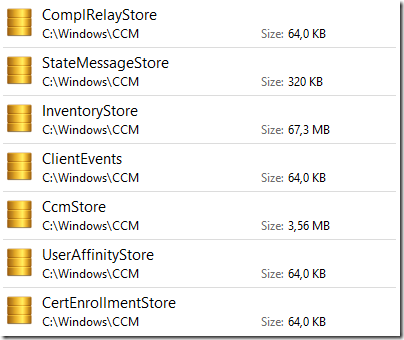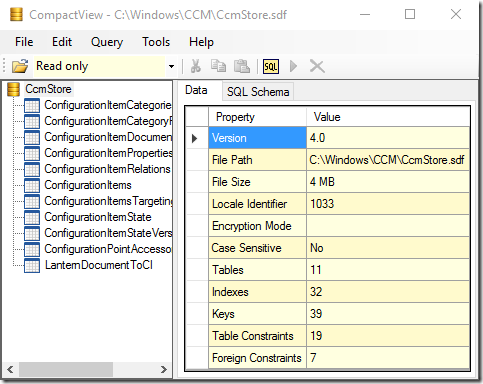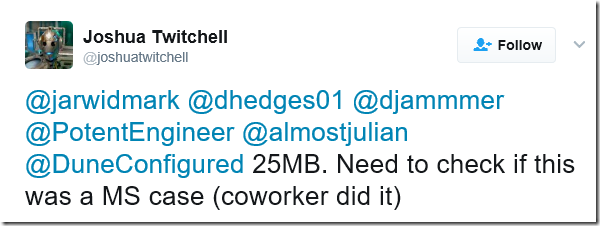A twitter discussion revisited a previous thought that were investigated, but never bothered to really dig into it. As ConfigMgr 2012 introduced applications the payload that were required by the client became more complex. The use of SDF-files triggered some additional challenges as there seems to be certain hard-limits coded into how the ConfigMgr client is connecting to these quite simple SQL databases that are used in the background
Review the CCM-installation folder and the following files can be spotted;
These files are databases that store certain parts of information required for the operation of the client. The limit invoked seems to be defaulted to 128mb, however any developer can specify a limit of how large these files can grow.
To view these files a small tool named Compact View is required, aswell as the prerequisite SQL Server Compact 4.0 required to connect to the actual databases.
Opening the database is as simple as opening the file;
Opening the file directly from \CCM requires CompactView to run elevated, however a copy can always be made to a different location.
CCMStore.sdf seems to be specifically only contain information regarding Application Items and everything that belongs to them.
Well, what did the twitter thread discuss? It seems that if CCMStore.sdf hits 25mb the client stops. A quick workaround is to delete the file. As the ConfigMgr-client has halted most likely a different trigger is required to remediate this error (such as Group Policy, scheduled task etc etc).
Great twitter-thread, huh?