Oh, the joy of reusing technology. Office 365 leverages the App-V technology, however slightly modified and primarily used as a delivery method with no isolation. App-V in comparision is used more for its isolation and to be honest – not so much for its delivery mechanism.
In addition – since Windows 10 – 1607 the App-V client is now a Windows Feature.
Now, for fun – lets try these steps;
- Install Windows 10 – 1607
- Install any version of Office 365 ProPlus
Find a Visio drawing and open it. Most likely it will be opened with the Visio Viewer – which is a component part of Office 365 ProPlus. Visio Viewer is just an ActiveX component and will therefore load the drawing inside Internet Explorer 11.
let’s add a third-step to this process….
3. Open an elevated Powershell prompt and type Enable-AppV. Press the enter-key
![]()
Once you attempt to re-open the Visio-drawing you will most likely see a blank Internet Explorer-page instead of the Visio Viewer ActiveX component. The below is from a minimal window.
All Microsoft components and suddenly we have a break scenario? The details are actually clarified in a knowledgebase-article relating to Skype for Business, Internet Explorer and App-V;
By default, Explorer.exe and Internet Explorer are listed there. Therefore, when the iexplore.exe process runs, it has the APPVEntsubsystem32.dllloaded in Internet Explorer. When Office C2R detects that APPVEntsubsystem32.dll is loaded into Internet Explorer, it does not load jitv.dll or APPVISVSubsystem32.dll into Internet Explorer. As a result, there is no registry redirection support.
When the JavaScript that’s running in Internet Explorer tries to create any ActiveX objects that are part of the Office C2R package, that operation fails and the Office C2R and SharePoint integration are broken. Office C2R and App-V dynamic virtualization aren’t designed to co-exist; therefore, Office C2R disables Dynamic Virtualization when it detects that AppV client binaries are loaded in Internet Explorer to prevent double hooking.
The article unfortunately provides no fix for a Windows 10 – 1607 unless someone is wanting to decrease the feature set for App-V. Browsing the web allows a little gem to be spotted in the comment section of Dan Gough’s amazing blog – the comment is from an Andrew G:
and also there is a registry key suggested by MS:
HKEY_LOCAL_MACHINE\SOFTWARE\Microsoft\ClickToRun\OverRide
keyname=AllowJitvInAppvVirtualizedProcess (reg_dword)
keyvalue=1
Searching for this registry key on google presents only a few results (one spiceworks thread) are found. A hidden gem, I presume?
Add the registry key and immediately the Visio drawing can be opened without issues
2017-08-22 Update
According to Roy Essers – these registry keys will be automatically created on Windows 10 – 1703
Fun isn't it, on 1703 with O365 Ive noticed the key will be created as soon an office component starts.
— Roy Essers (@Royessers) August 21, 2017
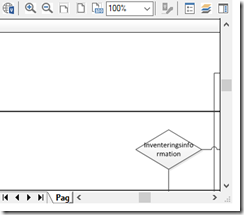
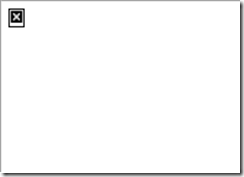

Virtualized addins wont work in a local installed C2R install of O365 inless you set this key.
Also, on a 64bit Windows, you need to copy Click2runregistry hive to wow3264node (everytime o365 updates), oyherwhise 32bit virtualized addins will fail.
All much fun! MS is awair of this issue.
Hi Roy, to double check, is that copy the hive [HKEY_LOCAL_MACHINESOFTWAREMicrosoftOfficeClickToRun] to [HKEY_LOCAL_MACHINESOFTWAREWOW6432nodeMicrosoftOfficeClickToRun? This has helped for about half my add-ins, and the others work first use then fail.
Are you having high success rate with ClickToRun O365 add-ins? I’ve been asking around the App-V community and searching online and no one seems to be getting on well with this combination.
Thanks
Hi, We are creating some new services based on the ChangeBASE technology. One of the tools we are thinking about provides valuable information about App-V compatibility and its readiness for virtualization. We’ve created a simple file dropper that allows testing applications. I wanted to engage with you to see if you would be interested in providing your opinion on a tool like this. The tool is available on http://applicationreadiness.com/app-v-readiness-test/
I would very much appreciate your reply.
Ha! Too bad your website (ApplicationReadiness) doesn’t work in Edge browser. #NotReady
For some time now, adding the AllowJitvInAppvVirtualizedProcess key and setting up a RunVirtual key for EXCEL.EXE causes Macro’s to break. ‘Unable to record macro’
Until a recent update in Creators Update (doesn’t seem to be fixed in 1607) Macro’s are now working again with this setup.