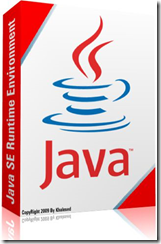 I created an MST-file for the Oracle JRE 7 Update 51 MSI and thought it would be a good idea to make it available for download.
I created an MST-file for the Oracle JRE 7 Update 51 MSI and thought it would be a good idea to make it available for download.
Do note that in JRE 7 U45 there is a new exception-list which can be configured – another potential way to customize your package. See the exceptionlist documentation
How do you retrieve the Java 7 MSI-files?
See this FAQ answer for Oracle;
https://java.com/en/download/faq/msi.xml
Very detailed guide;
http://www.74k.org/extracting-java-msi-from-java-exe
How do you pre-configure settings for the deployment?
See this very detailed explanation from Oracle about deployment.properties;
What does the MST file contain?
Registry-key to disable updates
[HKEY_LOCAL_MACHINE\SOFTWARE\JavaSoft\Java Update\Policy] "EnableJavaUpdate"=dword:00000000 "EnableAutoUpdateCheck"=dword:00000000
Properties set to set security level for web-browsers to medium
WEB_JAVA_SECURITY_LEVEL set to M
(options are V for Very High and H for High (default)
Custom action to remove start menu shortcuts
Will remove the following directory;
%PROGRAMDATA%\Microsoft\Windows\Start Menu\Programs\Java
Download the MST-file here
There is a very detailed post on Itninja about the possibilites for deployment if more tweaking is necessary.
Also not a bad idea to disable the notifications for expiry using:
deployment.expiration.check.enabled=FALSE
Using SCCM we’ve decided to use DCM to deploy the deployment.properties file and to disable updates. That way we’ve so far been able to avoid having to create an mst for every release of JRE.
The problem with Java that you can not be sure that you disabled autoupdates or notifications until a new version appears.
Nicke, have you checked the registry key with Java 7 u45 package?
Yeah, 45 seems to use it….
You can also use the following public property to disable the updates:
AUTOUPDATECHECK = 0
JAVAUPDATE = 0
JU = 0