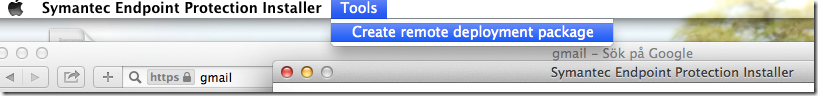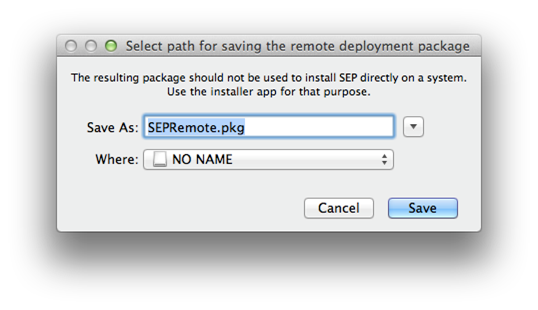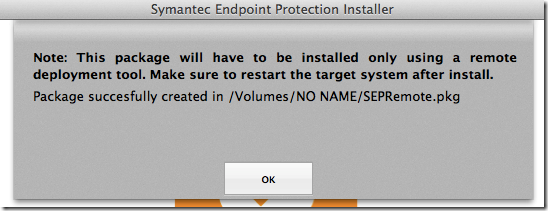If you are using ConfigMgr 2012 (or one of the plugins hi-jacking the infrastructure – such as Parallels) to manage the Mac OSX devices there are some caveats to the ordinary guide of both from Symantec on howto install the Symantec Endpoint Protection aswell as the Microsoft guide “How to Create and Deploy Applications for Mac Computers in Configuration Manager”.
First of all you need access to the Symantec Endpoint Protection media and to actually start the installation. Once its started you can immediately headover to Symantecs guide on howto Deploy (keyword deploy) SEP with Apple Remote Desktop or Casper.
The guide states that once the installation is fired up (and you acknowledge that its OK if this requires you to restart the computer) you can access the Tools-menu
Clicking the “Create remote deployment package” will immediately fire off a new menu that will allow you to choose a file-name and a place where the new package can be saved.
Once the deployment package is created you you will receive a helpful note about only deploying this with a deployment system, and remembering to restart afterwards.
As per the ConfigMgr article on howto deploy applications for Mac there is a need to convert the generic PKG-format to the ConfigMgr compatible (and unique) CMMAC format.
This specific package does unfortunately not provide any detection mechanism, so the command-line to convert this package is.
./CMApputil –c SEPRemote.pkg –o /volumes/usbstick/ -s
-c points the utility to our original package
-o points to the where we want to place our final package (named SEPRemote.cmmac)
-s will omit the creation of the detection rules