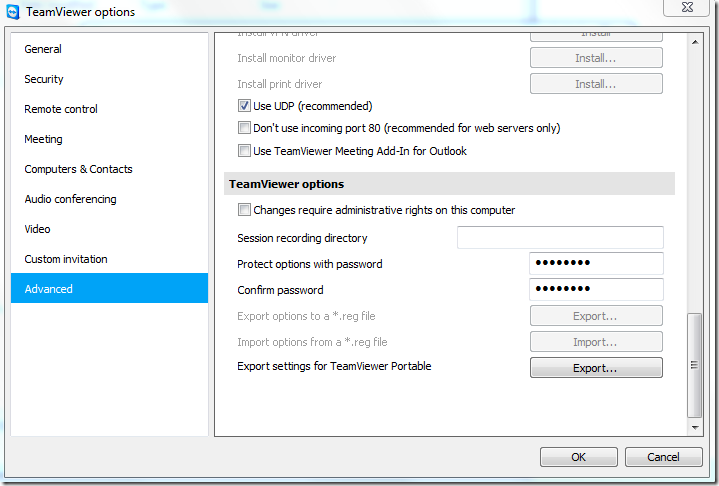If you sequence Teamviewer 8 with App-V 4.X there has previously been a recommendation to use the portable version to allow an easy path. The steps are outlined in a post on Appvirtguru and can be followed by anyone. As an alternative – you can use the traditional install, with a few recommendations that will ease the path forward.
As always – use MSI-files as the primary source for any installation. Retrieve Teamviewer MSI-files here from teamviewer.com
Pre-sequencing
Perform a traditional installation and setup your configuration. Once the setup is completed and all the configurations are as you like them – export them using the Advanced options;
Choose Export options to a *.reg-file and also choose to include your licensing information.
Name the file TeamViewer_Settings.reg and place it in the same folder as the Teamviewer MSI-file.
This will be your installation-kit.
Sequencing
Initiate the sequencing process and install the MSI-file for the Teamviewer Admin. Do not start the Teamviewer during the sequencing process at any stage.
Post-sequencing
The below registry key is part of the export performed in the pre-sequencing steps. You can extract that and insert it into the package. My recommendation is to set this within the OSD-file to ensure that its always present. There is no value here, this has to be retrieved from your own export.
The below key is from a 64-bit system
Windows Registry Editor Version 5.00 [HKEY_LOCAL_MACHINE\SOFTWARE\Wow6432node\TeamViewer\Version8] "LicenseKeyAES"=hex