As part of ensuring that installations work “OK” if initiating a repair regardless of how many servers are terminated or ConfigMgr caches are deleted – here comes a summary of the feature.
Whats the purpose of this feature?
To ensure that the source-files for any MSI-based installation is available, even if they are removed from ConfigMgr cache or a single / multiple DPs are terminated.
How do you use this feature?
For each deployment type, you can configure the ProductCode that ConfigMgr will track;
Select the MSI-file part of the source-files by clicking Browse (the one in the red square). The file you select should (as you might guess…) be part of the deployment types content.
I realize that some installers are less than ideal for this feature. Any standard MSI will work out of the box, however if the MSI is embedded within an executable, or if the installation is multiple MSIs – this feature may not be a perfect fit. You can of course test it, or bring it up for discussion with everyone.
What happens at the client, when I do this?
Any client which has the software made available / forced to it will have the source updated on the fly. You can trigger the action to update the source-location manually by using this action;
The source-location to the closest DP will be appended to the Source-list for any managed application. Do note that nothing is changed in Net and Media. Only URL is appended. Original source-location will be intact – regardless if files are still there or not.
How do I troubleshoot this?
All actions are logged here;
SrcUpdateMgr.log
Sample output;
Adding install source C:\WINDOWS\ccmcache\5d\ to source list for product {1AD1DCA6-73FE-4803-858C-3441DF875BC1} SrcUpdateMgr 2014-05-01 23:01:38 5944 (0x1738)
UpdateURLWithTransportSettings(): OLD URL – http://server/sms_dp_smspkg$/content_b0bd89d3-1cfb-4348-97bf-590f75672d0c.1 SrcUpdateMgr 2014-05-01 23:01:38 5944 (0x1738)
UpdateURLWithTransportSettings(): NEW URL – http://SERVER/sms_dp_smspkg$/content_b0bd89d3-1cfb-4348-97bf-590f75672d0c.1 SrcUpdateMgr 2014-05-01 23:01:38 5944 (0x1738)
Added source http://server/sms_dp_smspkg$/content_b0bd89d3-1cfb-4348-97bf-590f75672d0c.1 from local dps to source list for product {1AD1DCA6-73FE-4803-858C-3441DF875BC1} SrcUpdateMgr 2014-05-01 23:01:38 5944 (0x1738)
UpdateURLWithTransportSettings(): OLD URL – http://server/sms_dp_smspkg$/content_b0bd89d3-1cfb-4348-97bf-590f75672d0c.1 SrcUpdateMgr 2014-05-01 23:01:38 5944 (0x1738)
UpdateURLWithTransportSettings(): NEW URL – http://server/sms_dp_smspkg$/content_b0bd89d3-1cfb-4348-97bf-590f75672d0c.1 SrcUpdateMgr 2014-05-01 23:01:38 5944 (0x1738)
Added source http://SERVER/sms_dp_smspkg$/content_b0bd89d3-1cfb-4348-97bf-590f75672d0c.1 from local dps to source list for product {1AD1DCA6-73FE-4803-858C-3441DF875BC1} SrcUpdateMgr 2014-05-01 23:01:38 5944 (0x1738)
Successfully updated source list for product {1AD1DCA6-73FE-4803-858C-3441DF875BC1} SrcUpdateMgr 2014-05-01 23:01:38 5944 (0x1738)
Prerequisites;
Ensure that the software is available for the device.
Pre-requisites for Windows 7 (pre-SP1) clients; KB2619572
The following registry key:
HKLM\Software\Policies\Microsoft\Windows\Installer
Name: WinHttpAutoLogonLevel
Type: REG_SZ
Value: L
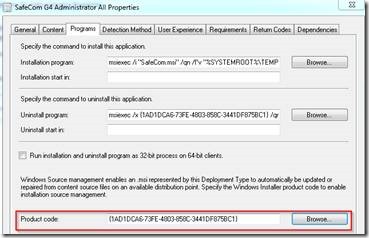
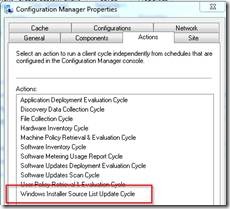
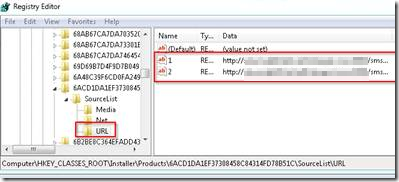
All our DPs are https. Using this sets the sources as http, and so it doesn’t work. Any ideas if this is just the way it is or is there an answer?